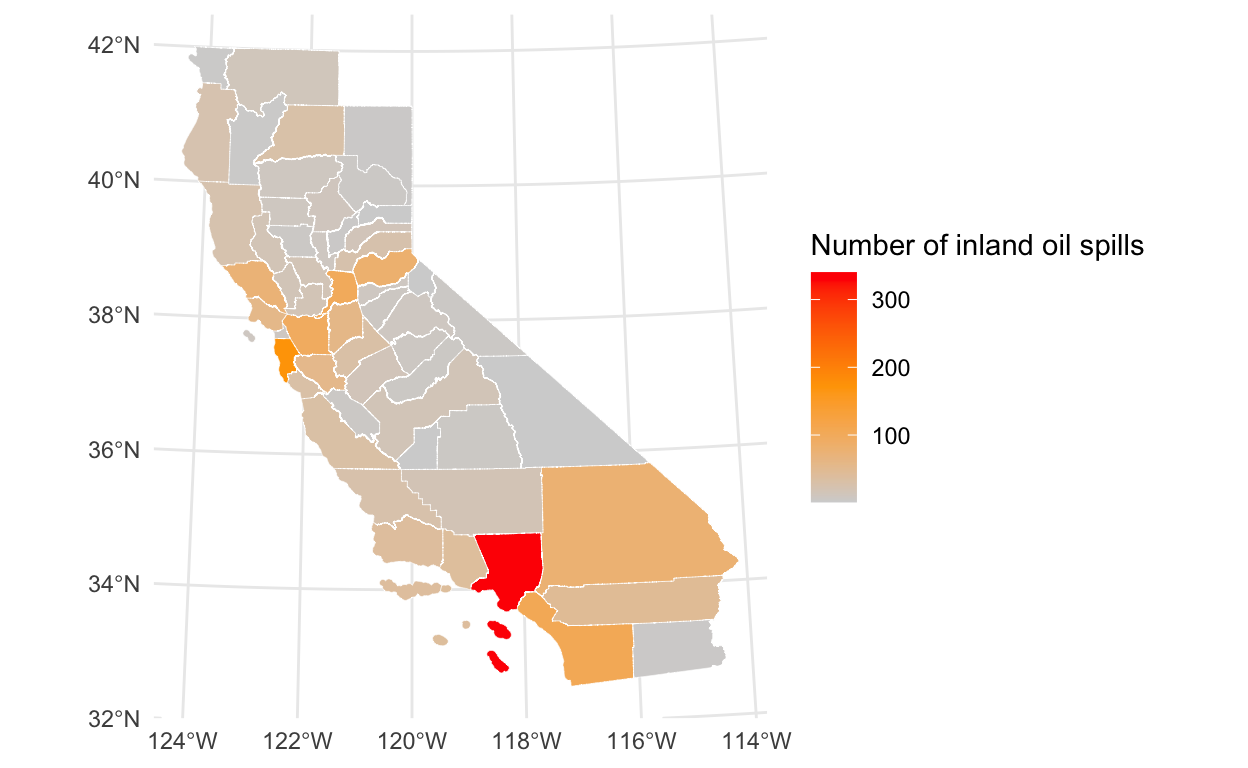Load the data
These data are on oil spills in California. They were downloaded as a shapefile from the California Department of Fish and Wildlife (read more about the dataset here: https://map.dfg.ca.gov/metadata/ds0394.html)
Show code
Coordinate Reference System:
User input: NAD83 / California Albers
wkt:
PROJCRS["NAD83 / California Albers",
BASEGEOGCRS["NAD83",
DATUM["North American Datum 1983",
ELLIPSOID["GRS 1980",6378137,298.257222101,
LENGTHUNIT["metre",1]]],
PRIMEM["Greenwich",0,
ANGLEUNIT["degree",0.0174532925199433]],
ID["EPSG",4269]],
CONVERSION["California Albers",
METHOD["Albers Equal Area",
ID["EPSG",9822]],
PARAMETER["Latitude of false origin",0,
ANGLEUNIT["degree",0.0174532925199433],
ID["EPSG",8821]],
PARAMETER["Longitude of false origin",-120,
ANGLEUNIT["degree",0.0174532925199433],
ID["EPSG",8822]],
PARAMETER["Latitude of 1st standard parallel",34,
ANGLEUNIT["degree",0.0174532925199433],
ID["EPSG",8823]],
PARAMETER["Latitude of 2nd standard parallel",40.5,
ANGLEUNIT["degree",0.0174532925199433],
ID["EPSG",8824]],
PARAMETER["Easting at false origin",0,
LENGTHUNIT["metre",1],
ID["EPSG",8826]],
PARAMETER["Northing at false origin",-4000000,
LENGTHUNIT["metre",1],
ID["EPSG",8827]]],
CS[Cartesian,2],
AXIS["easting (X)",east,
ORDER[1],
LENGTHUNIT["metre",1]],
AXIS["northing (Y)",north,
ORDER[2],
LENGTHUNIT["metre",1]],
USAGE[
SCOPE["unknown"],
AREA["USA - California"],
BBOX[32.53,-124.45,42.01,-114.12]],
ID["EPSG",3310]]Read in county borders
Show code
ca_counties <- read_sf(here("_posts", "2021-02-24-interactivemap", "data", "ca_counties", "CA_Counties_TIGER2016.shp")) %>%
select(NAME, ALAND) %>%
rename(county_name = NAME, land_area = ALAND) %>%
st_transform(crs = st_crs(oil_spills)) # want crs to match oil spill data
# double check CRS
st_crs(oil_spills) == st_crs(ca_counties) # looks good
[1] TRUEShow code
ggplot() +
geom_sf(data = ca_counties) +
geom_sf(data = oil_spills, aes(color = INLANDMARI), alpha = 0.5) +
theme_minimal()
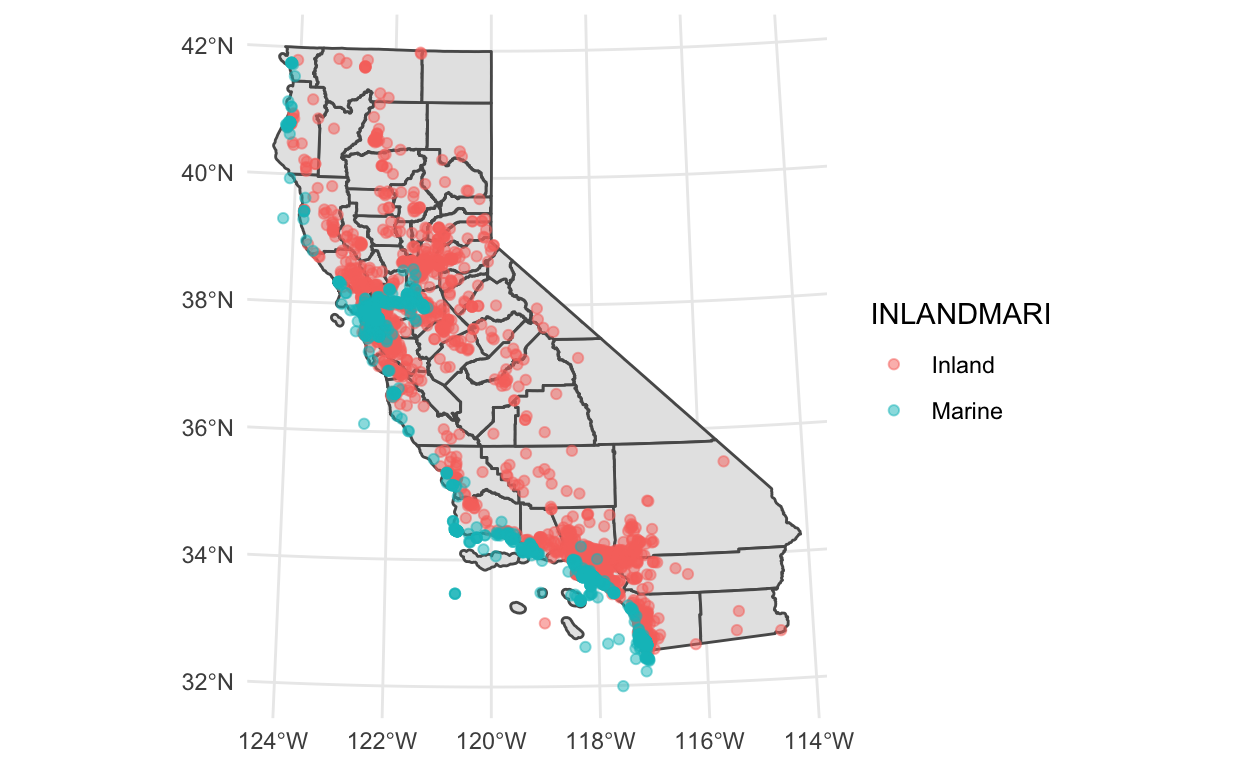
Make an interactive map
Now make it interactive
Show code
# set viewing mode to interactive
tmap_mode(mode = "view")
# make map with the polygon fill color updated by variable 'land_area', updating the color palette to "BuGn"), then add another shape layer for the sesbania records (added as dots)
tm_shape(ca_counties) +
tm_polygons(col = "white") +
tm_shape(oil_spills) +
tm_dots(col = "INLANDMARI", title = "Area") +
tm_basemap("Esri.WorldTopoMap") # this sets the basemap--I changed it to the topographic map for fun but there are 3 options and one can change it in the GUI
Create the choropleth map
Now make a choropleth map where the fill color for each county depends on the count of inland oil spill events for 2008
Show code
# join data points to counties
oil_counties <- ca_counties %>%
st_join(oil_spills)
oil_count <- oil_counties %>%
filter(INLANDMARI == "Inland") %>%
count(LOCALECOUN)
# plot
ggplot(data = oil_count) +
geom_sf(aes(fill = n), color = "white", size = 0.1) +
scale_fill_gradientn(colors = c("lightgray", "orange", "red")) +
theme_minimal() +
labs(fill = "Number of inland oil spills")